Creating Interactive Infographics takes visual storytelling to the next level, captivating audiences with dynamic content and engaging design. Dive into the world of interactive graphics and unleash your creativity!
Overview of Interactive Infographics
Interactive infographics are dynamic visual representations of information that allow users to engage with the content in a hands-on way. Unlike static infographics, interactive ones enable users to explore data, click on different elements for more details, and often personalize their experience based on their interests.
One of the main benefits of using interactive infographics is the increased engagement they offer. Users are more likely to spend time interacting with a dynamic graphic compared to a static one, leading to better retention of information. Additionally, interactive infographics can make complex data more digestible and easier to understand through interactive elements like animations, pop-ups, and interactive charts.
Some successful examples of interactive infographics include The New York Times’ “The Upshot” section, which often features interactive data visualizations on various topics like politics, economics, and health. Another example is National Geographic’s interactive maps that allow users to explore different regions of the world and learn about various environmental issues.
Benefits of Interactive Infographics
- Increased user engagement due to interactive elements
- Enhanced understanding of complex data through interactive features
- Higher retention of information compared to static infographics
Examples of Successful Interactive Infographics
- The New York Times’ “The Upshot” section
- National Geographic’s interactive maps
Designing Interactive Infographics
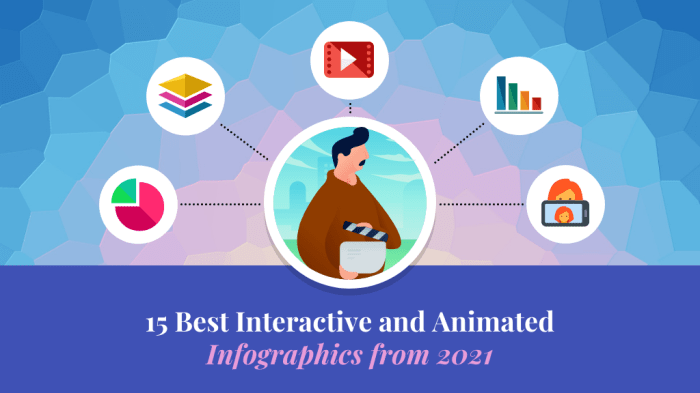
Creating engaging interactive infographics requires careful consideration of design principles to captivate the audience. From color schemes to fonts and animations, every element plays a crucial role in enhancing the user experience.
Key Design Principles
When designing interactive infographics, it is essential to keep the following principles in mind:
- Keep it simple: Avoid clutter and focus on a clean layout to convey information effectively.
- Visual hierarchy: Use size, color, and contrast to guide the viewer’s attention to key points.
- Consistency: Maintain a cohesive design throughout the infographic for a polished look.
- User-friendly navigation: Ensure easy navigation with intuitive interactive elements for a seamless experience.
Choosing Color Schemes and Fonts
To enhance user experience, select color schemes that complement each other and evoke the right emotions. Use fonts that are easy to read and align with the overall theme of the infographic. Consider the following tips:
- Limit color palette: Stick to a few colors to avoid overwhelming the viewer.
- Contrast is key: Use contrasting colors for text and background to improve readability.
- Font pairing: Combine fonts for headings and body text to create visual interest while maintaining readability.
Incorporating Animations and Interactive Elements
Animations and interactive elements can add depth to your infographic, making it more engaging. Here are some tips for effective incorporation:
- Subtle animations: Use animations sparingly to highlight key points without distracting the viewer.
- Interactive charts: Allow users to interact with data visualizations for a hands-on experience.
- Hover effects: Incorporate hover effects to provide additional information or reveal hidden details.
Tools and Software for Creating Interactive Infographics
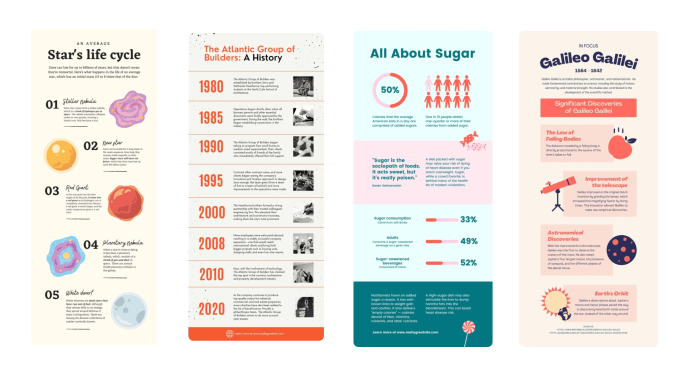
When it comes to designing interactive infographics, having the right tools and software can make a huge difference in the quality of your final product. Let’s explore some popular options and compare them based on features, ease of use, and cost.
Popular Tools for Creating Interactive Infographics
- Adobe Illustrator: Known for its versatility and wide range of design tools, Adobe Illustrator is a popular choice for creating interactive infographics. It offers advanced features for graphic design and can handle complex designs with ease.
- Canva: Canva is a user-friendly design tool that offers a variety of templates and drag-and-drop features, making it perfect for beginners. It also has a library of icons, photos, and fonts to enhance your infographic design.
- Tableau: Tableau is a powerful data visualization tool that allows you to create interactive infographics based on data. It offers advanced analytics features and interactive dashboards for in-depth exploration of information.
Comparison of Tools
| Tool | Features | Ease of Use | Cost |
|---|---|---|---|
| Adobe Illustrator | Advanced design tools, great for complex designs | Steep learning curve, more suitable for experienced users | Subscription-based pricing |
| Canva | Easy drag-and-drop interface, templates available | Beginner-friendly, no design experience required | Free basic version, paid subscription for full features |
| Tableau | Data visualization, interactive dashboards | Requires some data analysis skills, learning curve | Paid subscription, free trial available |
Step-by-Step Guide: Creating Interactive Infographics with Canva
- Sign up for a Canva account or log in if you already have one.
- Select ‘Create a design’ and choose ‘Infographic’ as your design type.
- Choose a template or start from scratch by selecting a blank canvas.
- Customize your infographic by adding text, images, icons, and charts using the drag-and-drop feature.
- Make your infographic interactive by adding clickable elements or links to external content.
- Preview and test your interactive infographic to ensure everything functions as intended.
- Download or share your interactive infographic with your audience.
Data Visualization in Interactive Infographics
When it comes to creating interactive infographics, data visualization plays a crucial role in making complex information more digestible and engaging for the audience. By presenting data in a visually appealing and interactive format, you can enhance the understanding and retention of information. Here are some best practices for visualizing data in an interactive format:
Utilize Interactive Elements
- Include interactive charts and graphs that allow users to explore data points by hovering over or clicking on specific elements.
- Use interactive maps to display geographical data in a more engaging way, enabling users to zoom in and out or click on different regions for more information.
- Implement interactive timelines to showcase the progression of data over time, enabling users to scroll through different time periods or events.
Simplify Complex Data, Creating Interactive Infographics
- Break down large data sets into smaller, more manageable chunks to prevent overwhelming the audience with information overload.
- Utilize interactive filters and search functionalities to allow users to customize the data they view based on their interests or needs.
- Provide interactive tooltips or pop-ups that offer additional context or explanations for specific data points, helping users make sense of intricate details.
Examples of Interactive Data Visualization Techniques
- Interactive bar charts that allow users to compare data across different categories by adjusting parameters or filters.
- Interactive infographics that reveal hidden layers of information as users interact with specific elements, such as scrolling or clicking.
- Interactive dashboards that provide real-time updates and allow users to track changes in data dynamically.