Using Pinterest for Business kicks off the perfect blend of creativity and strategy, making it a must-have tool for any business looking to elevate their marketing game. Dive in and discover the power of Pinterest!
In today’s digital age, social media platforms have become essential for businesses to reach their target audience. Among these platforms, Pinterest stands out as a unique visual platform that offers endless opportunities for businesses to showcase their products and services.
Understanding Pinterest for Business
Pinterest for Business is all about using the popular social media platform as a marketing tool to promote products and services, engage with customers, and drive traffic to your website. It involves creating visually appealing content such as images and videos that resonate with your target audience and align with your brand identity.Pinterest can be a valuable marketing tool for businesses due to its visual nature and highly engaged user base.
With over 400 million monthly active users, Pinterest offers a unique opportunity to showcase products and services in a visually appealing way, driving traffic and sales. Businesses can create boards, pin images and videos, and engage with users through comments and messages to build brand awareness and loyalty.
Examples of Successful Pinterest Marketing Strategies
- 1. Etsy: The online marketplace for handmade and unique products uses Pinterest to showcase its sellers’ products, driving traffic and sales through visually appealing pins.
- 2. Sephora: The beauty retailer uses Pinterest to share makeup tutorials, product images, and user-generated content to engage with its audience and drive traffic to its website.
- 3. Lowe’s: The home improvement retailer provides DIY project ideas, home decor inspiration, and product images on Pinterest to inspire and engage with its customers.
Creating a Business Account on Pinterest
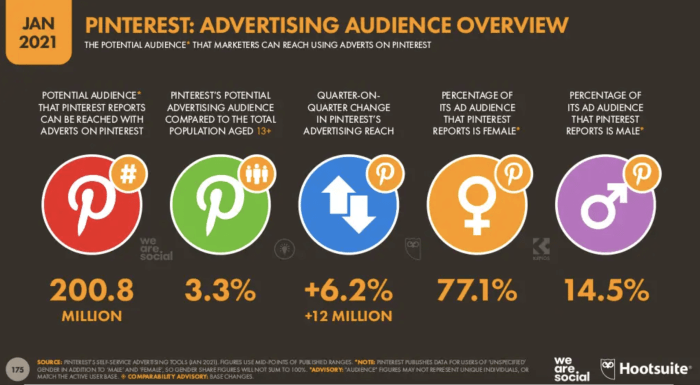
To set up a business account on Pinterest, follow these simple steps:
Step-by-Step Guide
- Go to Pinterest.com and click on “Sign up”.
- Choose “Create a business account” and enter your email, password, business name, and website.
- Complete your profile by adding a profile picture, bio, and relevant s.
- Verify your website to access analytics and other business features.
- Create boards that align with your business and start pinning relevant content.
Differences between Personal and Business Accounts
- A business account provides access to analytics, promoted pins, and other marketing tools.
- Personal accounts are for individuals to save and organize content they like.
- Business accounts have access to Pinterest Ads Manager for running campaigns.
- Personal accounts do not have access to Pinterest’s business features like Rich Pins.
Optimizing a Business Profile on Pinterest
To optimize your business profile on Pinterest for better visibility, consider the following tips:
- Use a high-quality profile picture that represents your brand.
- Write a -rich bio that clearly explains what your business offers.
- Create boards that are relevant to your industry and audience.
- Use s in your board titles and descriptions to improve searchability.
- Pin regularly and engage with other users by repinning and commenting on their content.
- Utilize Rich Pins to provide more information about your products or services.
Using Pinterest Boards for Business: Using Pinterest For Business

Creating boards on Pinterest for your business is crucial for organizing and showcasing your products or services to potential customers in a visually appealing way. Boards allow you to categorize your content and make it easier for users to discover and engage with your brand.
Types of Boards for Businesses, Using Pinterest for Business
- Product Showcase: Create boards dedicated to showcasing your products with high-quality images and detailed descriptions. This allows customers to browse through your offerings and make informed purchasing decisions.
- Inspiration Boards: Curate boards that inspire your target audience and align with your brand aesthetic. Share content related to lifestyle, fashion, home decor, or any other relevant topics that resonate with your customers.
- Behind-the-Scenes: Give your audience a glimpse behind the curtain by creating boards that showcase the people, processes, and values that drive your business. This helps humanize your brand and build trust with your audience.
Organizing Boards Effectively
- Use Descriptive Titles: Ensure that your board titles are clear, concise, and relevant to the content you are sharing. This helps users understand what to expect when they explore your boards.
- Create Sections: Divide your boards into sections to further organize your content. This allows you to categorize products or services based on different criteria, making it easier for users to navigate through your boards.
- Consistent Branding: Maintain a consistent visual identity across all your boards by using similar colors, fonts, and imagery. This helps reinforce brand recognition and makes your profile more visually cohesive.
Utilizing Pinterest Pins and Rich Pins
Creating engaging pins for a business on Pinterest is crucial for attracting users’ attention and driving traffic to your website. Visually appealing pins can help your business stand out in a crowded feed and increase the likelihood of users saving and clicking on your content.
The Benefits of Using Rich Pins for Businesses
Rich Pins offer additional information directly on the pin itself, making them more informative and engaging for users. There are several types of Rich Pins, including product pins, recipe pins, and article pins, each tailored to specific businesses and industries. By using Rich Pins, businesses can provide users with more context about their products or services, leading to higher click-through rates and conversions.
Tips for Designing Visually Appealing Pins
- Use high-quality images that are clear and eye-catching.
- Keep text concise and easy to read, using bold fonts and contrasting colors.
- Incorporate branding elements, such as logos or brand colors, to maintain consistency across your pins.
- Create a cohesive aesthetic by sticking to a specific theme or style for your pins.
- Optimize pin descriptions with relevant s to improve searchability and reach a wider audience.